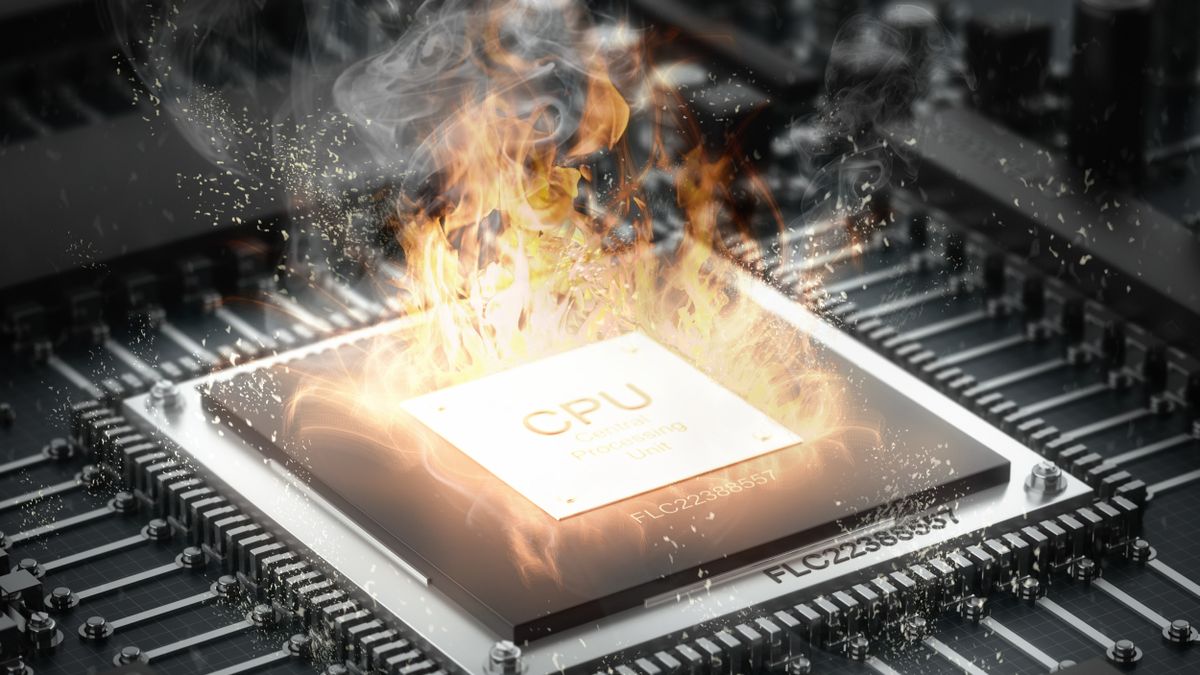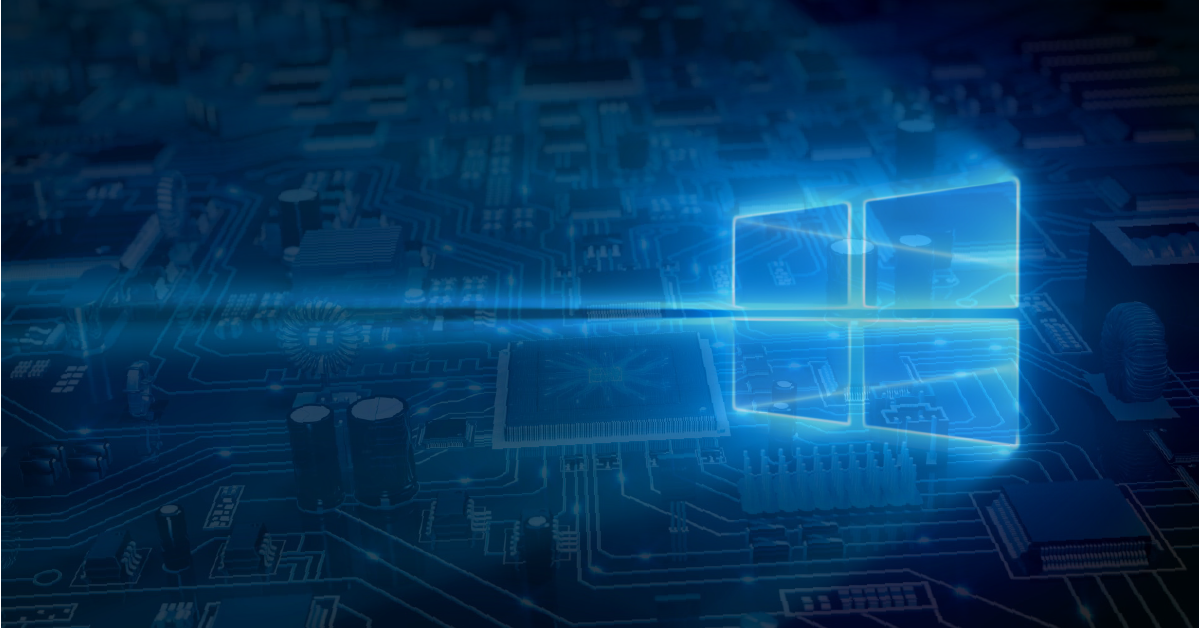Papalazarou
Active member
Hi,
I am happy with this spec but I want to discuss the graphics card please? The Radeon 7900 XTX is comparable with the 4080 Super from NVidia, but it looks like the power draw of the 7900 is quite a lot higher than the 4080 and so puts me off as over time, my electrcity bill will mean I will make the £92 back that the 4080 costs over the 7900 (does this logic add up, as hearing the 7900 consumes 350 watts + compared to the 4080 Super consuming less than 300 watts on average, does anyone know how much money difference this would be?)
However, I have now seen a couple of videos comparing the 4080 with the 4070 Ti Super and being within 13-18% of the frames of the 4080, the 4070 Ti Super seems like really good value when the 4080 costs £247 more!
I would like to get the communities view on this please and which way you would go?
Thank you!

I am happy with this spec but I want to discuss the graphics card please? The Radeon 7900 XTX is comparable with the 4080 Super from NVidia, but it looks like the power draw of the 7900 is quite a lot higher than the 4080 and so puts me off as over time, my electrcity bill will mean I will make the £92 back that the 4080 costs over the 7900 (does this logic add up, as hearing the 7900 consumes 350 watts + compared to the 4080 Super consuming less than 300 watts on average, does anyone know how much money difference this would be?)
However, I have now seen a couple of videos comparing the 4080 with the 4070 Ti Super and being within 13-18% of the frames of the 4080, the 4070 Ti Super seems like really good value when the 4080 costs £247 more!
I would like to get the communities view on this please and which way you would go?
Thank you!